If you’re facing problems like your battery not charging, overheating, or needing firmware updates, we’ve got you covered. From Mavic Mini to Inspire 1 and Phantom, we’ll provide practical solutions and DIY tips. Learn about battery storage, maintenance, and specific fixes for different drone models
In this post, we’ll discuss a software solution for dealing with BMS (Battery Management System) issues by resetting power failure flags, also known as flags. When a power failure is detected, the BMS shuts down to protect the battery. This can happen if the power drops below a specific limit or if you disconnect the cells.
We will walk you through an easy and effective drone repair method using the DJI Battery Killer and CP2112 Adaptor that can save you from purchasing expensive replacement batteries.
Say goodbye to battery charging problems, overheating, and more. Get your drone back in the air with this simple and effective repair method. Let’s get started on getting your drone back in the sky🛠️🔋🚀
Understanding DJI Intelligent Batteries

DJI drone batteries are considered Intelligent Batteries because they have advanced features like a Battery Management System (BMS) that monitors key parameters like voltage, temperature, battery health, communication with the drone, safety mechanisms, hibernation mode, and optimized design.
Required Tools and Materials
Before starting the repair process, make sure you have all the necessary tools and materials:
- CP2112 USB-to-I2C adapter (Amazon.com / Aliexpress)
- Jumper wires (Amazon.com / Aliexpress)
- Adjustable power supply ( up to 16V) (Aliexpress)
- Dead DJI battery
- Micro USB cable (Aliexpress.com)
- Small screwdriver set (only needed for Mavic Pro batteries)
Common DJI Battery Problems and Symptoms
Before attempting repairs, it’s important to identify the symptoms your battery is experiencing:
- Battery Not Charging – The battery won’t accept a charge, or the charger shows error lights
- Battery Not Recognized – Drone doesn’t recognize the battery when inserted
- Rapid Discharge – Battery drains much faster than normal
- LED Indicators Flashing Abnormally – Error patterns on the battery LEDs
- Overheating – The battery becomes unusually hot during charging or use
- Sudden Power Loss – Drone suddenly loses power during flight
- Battery Swelling – Physical swelling or deformation of the battery (requires immediate attention)
This guide primarily addresses software-related issues with the BMS. If your battery shows physical damage or swelling, do not attempt repair and dispose of it properly.
Battery Specifications

DJI Mavic Air Battery Specs and Pinout

DJI Mavic Air Battery Specifications
- Capacity: 3500 mAh
- Voltage: 11.55V
- Energy: 40.42 Wh (typical value)
- Battery Type: LiPo 3S
- Charging Voltage Limit: 13.2 V
- Discharge Temperature: -10° to 60 °C (14° to 140° F)
- Charge Temperature: 5° to 40 °C (23° to 113° F)
- Charging Time: Approximately 55 minutes (using a DJI charger)
- Weight: 140 grams
- Compatibility: Designed specifically for DJI Mavic Air drone
DJI Mavic Air Battery Pinout
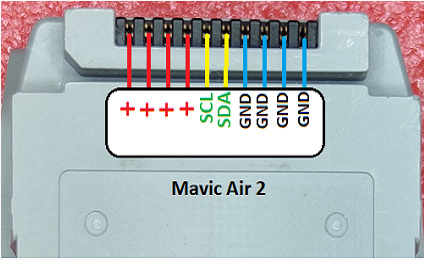
- Positive Terminal (+)
- Negative Terminal (-)
- SDA (Serial Data)
- SCL (Serial Clock)
Buy DJI Mavic Air Battery From Aliexpress.com
DJI Mavic Mini Battery Specs and Pinout

DJI Mavic Mini Battery Specifications:
- Model: BWX161-2250-7.7
- Nominal Capacity: 2250 mAh
- Battery Type: LiPo 2S
- Nominal Voltage: 7.7 V
- Charging Voltage Limit: 8.8 V
- Charging Temperature: 5 °C to 40 °C (41 °F to 104 °F)
- Maximum Charging Power: 29 W
- Applicable Model: DJI Mini 2S Drones
DJI Mavic Mini Battery Pinout

Buy DJI Mavic Mini Battery from Aliexpress.com
CP2112 Adaptor – USB to I2C Debug Board
The CP2112 Adaptor is a USB-to-I2C (Inter-Integrated Circuit) debugging board that serves as an interface between a USB-enabled computer and I2C devices. It acts as a bridge, allowing the USB host to communicate with I2C devices using a USB-to-I2C data protocol.

CP2112 configures communication and host control between the computer and the target device, such as the DJI drone battery. Connecting the CP2112 Adaptor to a computer’s USB port allows users to access and communicate with I2C devices, read and write data, and send commands.
CP2112 Adaptor Pinout
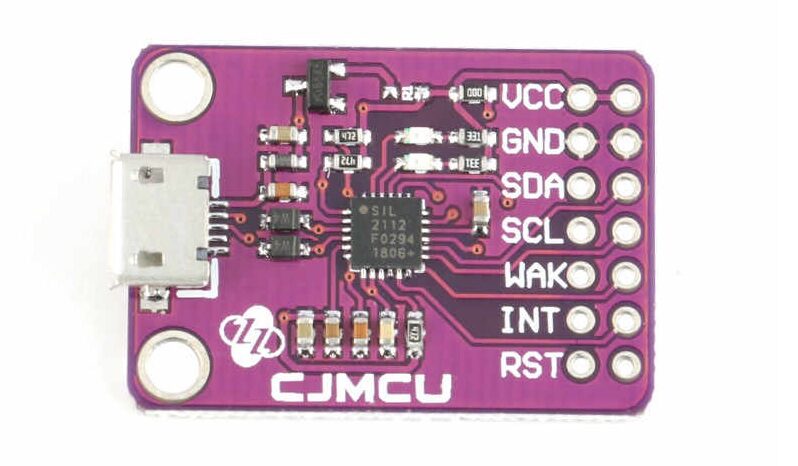
- VCC: Power supply voltage.
- GND: Ground.
- SDA: Serial Data Line
- SCL: Serial Clock Line
- WAK: Wake-up pin
- INT: Interrupt pin
- RESET: Reset Pin.
The CP2112 acts as an interface between your computer and the battery’s BMS. It communicates with the BMS via SDA and SCL connections. The BMS is designed as a safety feature to safeguard both the user and the battery in case of power failures, disconnections, or short circuits.
Battery Repair Process
Connection Setup
To connect the interface to the battery, connect the ground pin of the interface chip to any negative terminal of the battery. Connect the SDA and SCL pins to their respective points on the battery terminal.
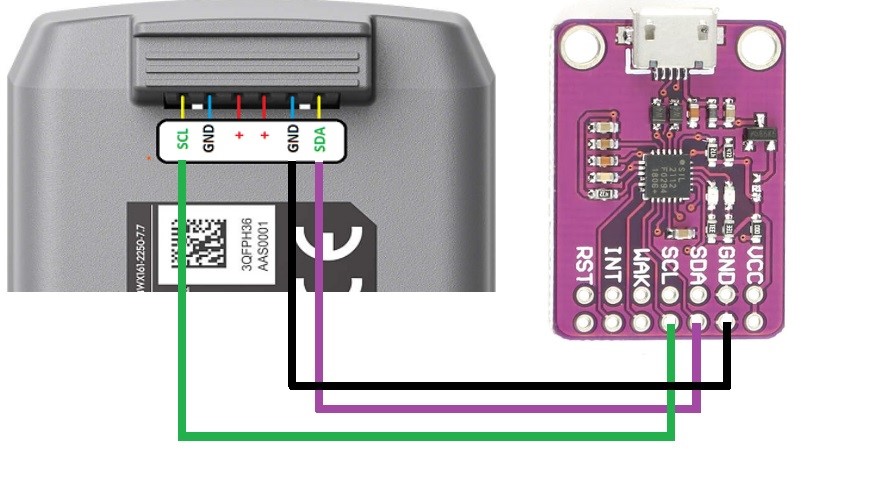
Step-by-Step Connection Process:
- Identify the battery’s pinout (refer to the pinout diagrams above).
- Connect the GND pin of the CP2112 Adapter to the battery’s negative terminal.
- Connect the SDA pin of the CP2112 Adapter to the SDA pin on the battery.
- Connect the SCL pin of the CP2112 Adapter to the SCL pin on the battery.
- Double-check all connections before proceeding.
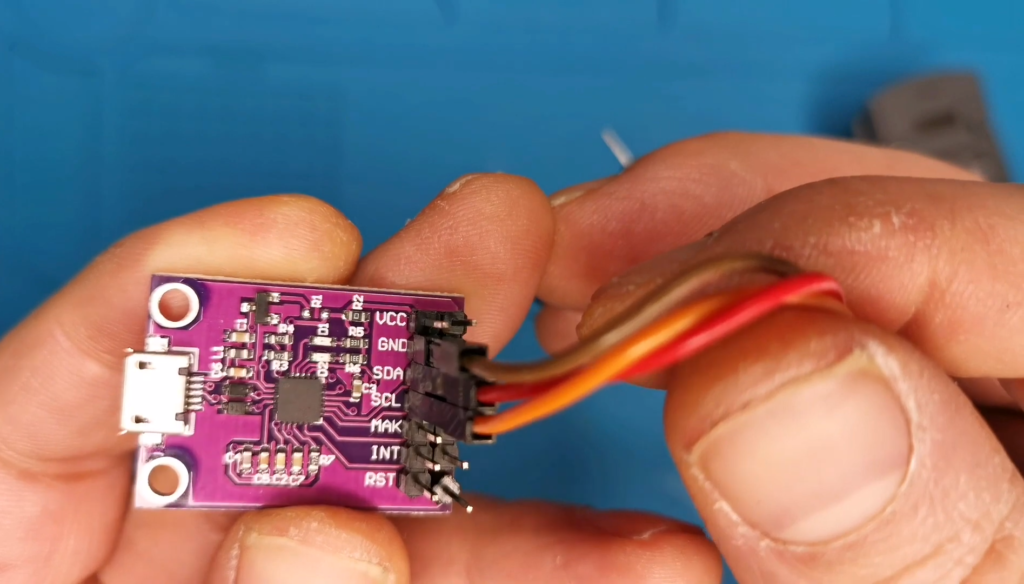
Software Setup and Battery Unlocking
This program has been developed to unlock DJI Mavic batteries with bq9003 (bq40z307) chips using the reliable CP2112 HID USB to SMBus/I2C adapter.
Step-by-Step Software Process:
- Connect the CP2112 adapter to your Windows computer using a micro USB cable.
- Open the Battery Killer software.
- Click on “Connect” to establish a connection with the battery.
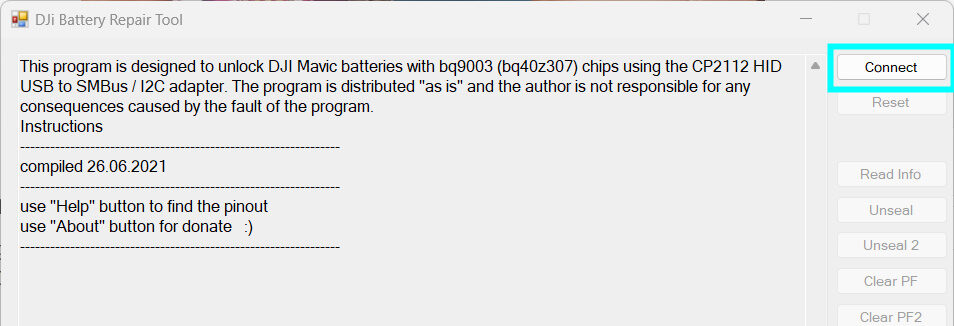
- If the connection is successful, the software will communicate with the BMS.
- Click on the “Read Info” button to retrieve the battery information. You should see detailed battery data like this:
1 2 3 4 5 6 7 8 9 10 | Device successfully opened Device successfully configured (00) Manufacturer Access = 0x300 (01) Remaining Capacity Alarm = 44 mAh (02) Remaining Time Alarm = 10 min (03) Battery Mode = 0x6001 (04) At Rate = 0 mA ... (D8) DJI Battery S/N : 0P2AFB553408ER |
- Now, follow these specific steps to unlock the battery:
- Click on the “Unseal” option to remove the seal on the battery.
- Click on “Clear PF” to clear any power failure flags.
- Click on “Clear PF2” to clear additional power failure flags.
- Finally, click on “Reset Chip” to reset the battery’s BMS.
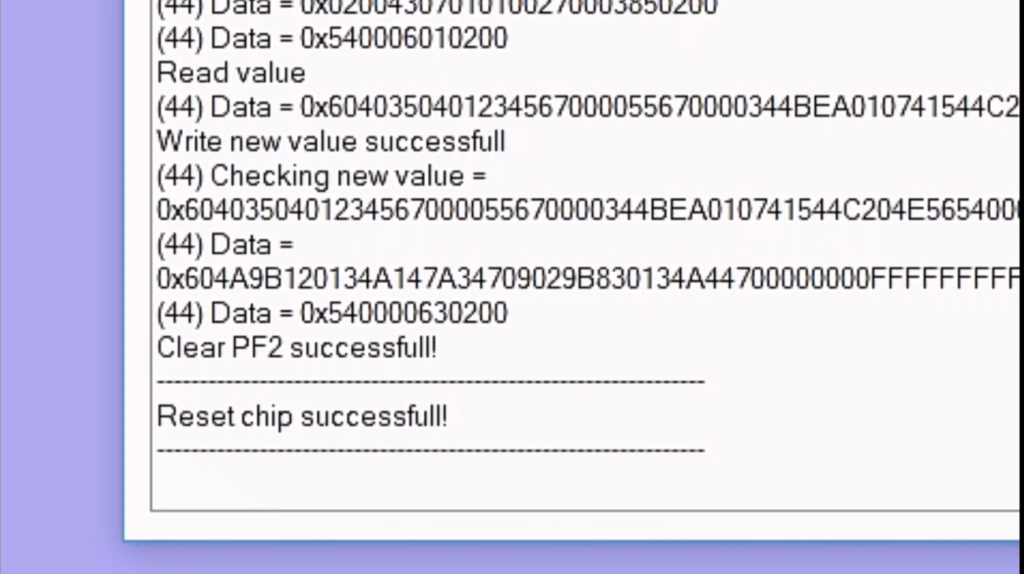
- After completing these steps, disconnect the CP2112 adapter and test your battery with a charger.
DJI Battery Revival Guide: CP2112 & Battery Killer Tutorial (2025)
Troubleshooting Common Issues
Connection Problems
- CP2112 Not Detected: Ensure proper USB connection and driver installation
- Communication Failure: Double-check the SDA and SCL connections
- Read Info Failure: Make sure the battery has some charge (at least 10%)
Software Issues
- Unable to Unseal: Try reconnecting and repeating the process
- Clear PF Failure: Ensure the CP2112 adapter is connected correctly
- Battery Not Responding After Reset: Wait 5 minutes and try again
Post-Repair Issues
- Battery Still Not Charging: Verify cell voltages are within acceptable ranges.
- Battery Not Recognized by Drone: Try a firmware update on the drone
- Rapid Discharge: Battery cells may be damaged and need replacement
Battery Maintenance Tips
To prevent future battery issues and extend the life of your DJI batteries:
- Store at 40-60% charge when not in use for extended periods
- Store in cool, dry places (10-25°C/50-77°F)
- Avoid full discharges whenever possible
- Use only official DJI chargers
- Check for firmware updates regularly
- Allow batteries to cool after flights before charging
- Perform regular discharge/recharge cycles (once every 20 cycles)
- Inspect for physical damage before each use
Related Drone Projects
- Make ESP8266 Drone (This Drone Can Climb on Wall)
- The Ultimate Guide to How To Build a Drone At Home: Guide for Beginners
- Make Arduino RC transmitter For RC Toys – Drone or Plane
- Essential Parts Of A Drone – Every Component Explained
- Build Obstacle Avoidance Drone Using Arduino





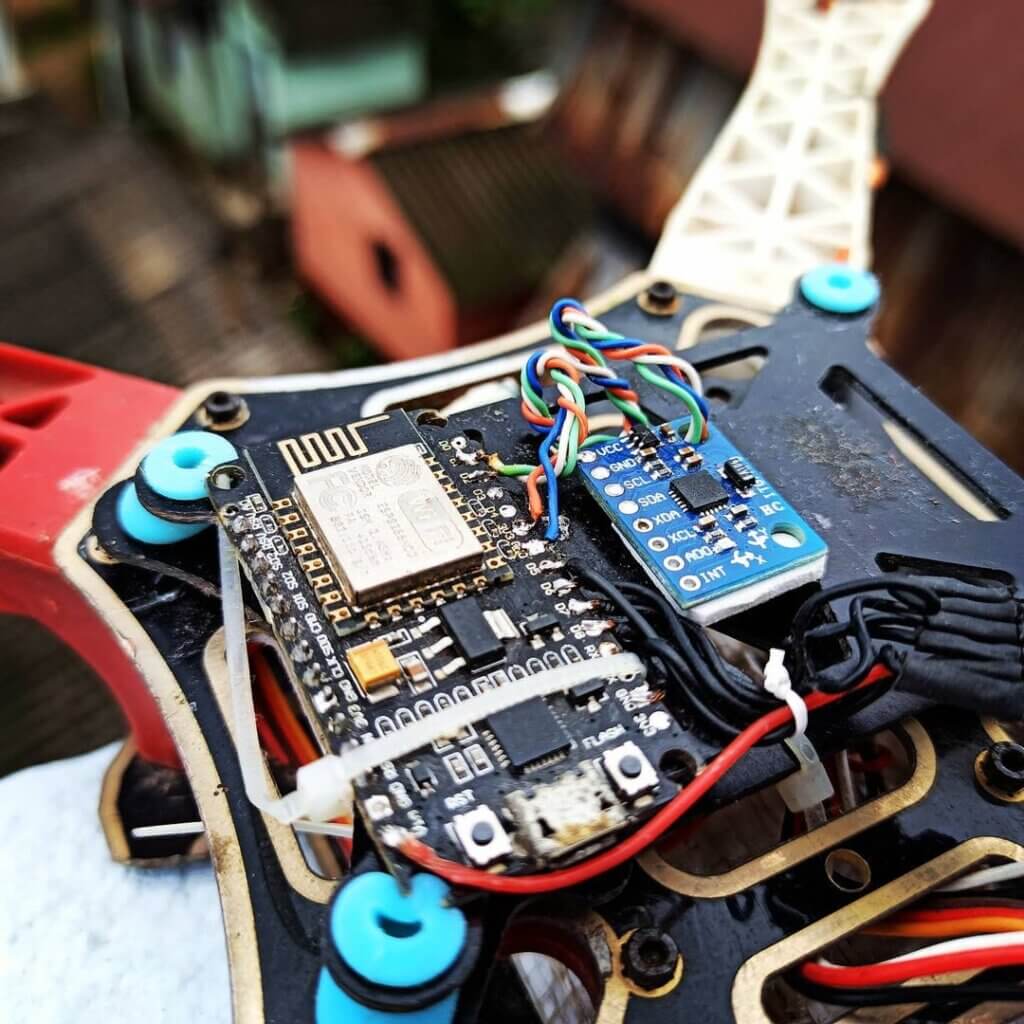
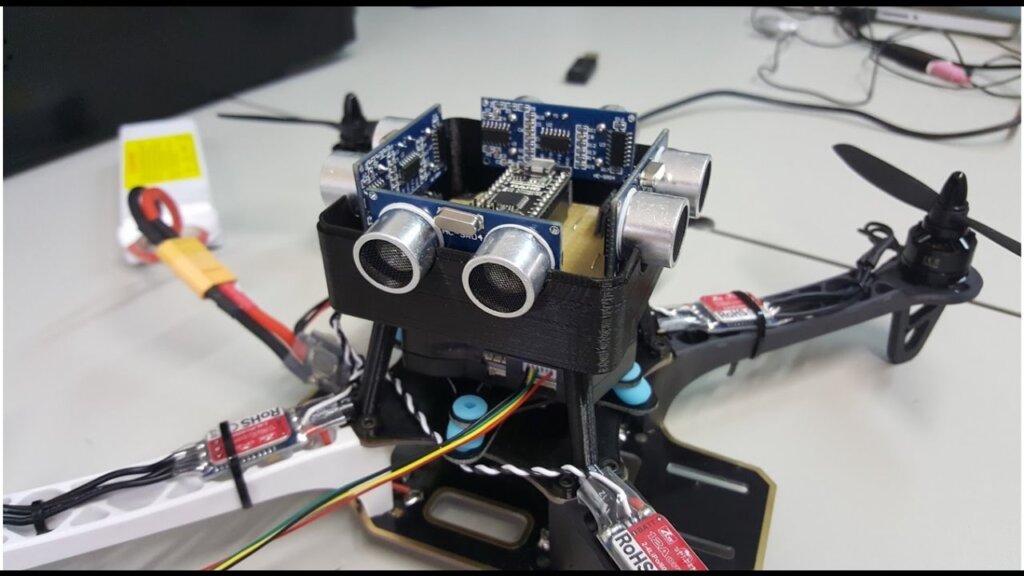




33 Comments
cant find the dji battery kille program please help me
https://diyprojectslabs.com/fix-dji-battery-with-dji-battery-killer/#Download_and_setup_DJI_battery_repair_tool-_Battery_Killer
has been extracted but cant open app to install ,help me please
Please follow properly, i saw File everything is fine.
Salut, merci pour le tuto. par contre moi quand je clique sur “Read Info” il me dit : “ERROR: Could not perform SMBus read 0x00” une idée ? merci
Salut, merci pour le tuto. par contre moi qaund je clique sur “Read Info” i me dit : “ERROR: Could not perform SMBus read 0x00” une idée ? merci
In the graphic with the CP2112 and the Mavic Mini battery, SDA and SCL are switched!
A bit stuck with Mac only here,
Hello, I have downloaded the killer battery software several times from several different sites, but it did not install. Please suggest a safe file that can be installed. Thank you.
Try this: https://mega.nz/file/gpFBEJjQ#6pji1F2wZwBtlXaw3MiY8mpqwwSdQZ0Y8PxSPCuTcxo
Thanks Man
Hi Nick, I´m still not able to download a valid file. When I try to uncompress and open the .rar file, it says “unknown or damaged format”. Could you please double check the link?
Hey Bro, I have updated you check again and download I hope it is correct now if not then plz let me know. Thank you 🙂
its only vlc player in the fil can you send me the program on mail please help me have 4 pcs batteris
Will this work with the Phantom 4 batteries that use the BQ30Z55 chip?
I had the same issue reported above : “ERROR: Could not perform SMBus read 0x00” . The same error occurred with a known Good Battery as well as the bad one. The Read Info step just never worked.
Hi All,
Is it possible to do this via say an Arduino (Rev3,Nano or Pro) or Raspberry Pi or Pico?
hai bro bisakah menunjukan pin batre dji mavic pro
Hey, is the software compatible with an apple MacBook?
Trying to get my Mavic Air battery out of hibernation, I keep getting the “device unsupported” message might be explained by not getting the battery talking to the CP2112, BUT
I get the same error when the CP2112 is plugged into a USB port on my Win11 Pro laptop, with ==NOTHING== CONNECTED TO THE CP2112 BOARD!!
Clearly this has nothing to do with the battery! This is an issue between the board and my laptop…a pretty “vanilla” setup. My OS is fully up to date. That makes me suspect that the problem is in the ‘
Does anyone know of a way to determine if the status of the OS to board interface is OK?
Is this software compatible with an apple macbook computer?
Its working now
Hi, is the software compatible with an apple MacBook?
No Sir, This software is not compatible with MacBook :<
I believe you need to provide power for the battery itself before you read the info.
I get a successful connection to the “device” but get a “Can’t Read” error, i suspect because the battery is completely out of juice
I fixed the battery! It’s working great now. Thanks so much for your help!
Hi. Is it going to support BQ30422 chip?
is possible this unlocket work for fimi battery?
Hi Dears!
The DJI battery killer last version is able to repair DJI FPV batteries?
Hi Dears!
The DJI battery killer last version is able to repair DJI FPV batteries?
Its working , Great.
I’m running the latest ver. of win 11.
I get message it will not run on this version.